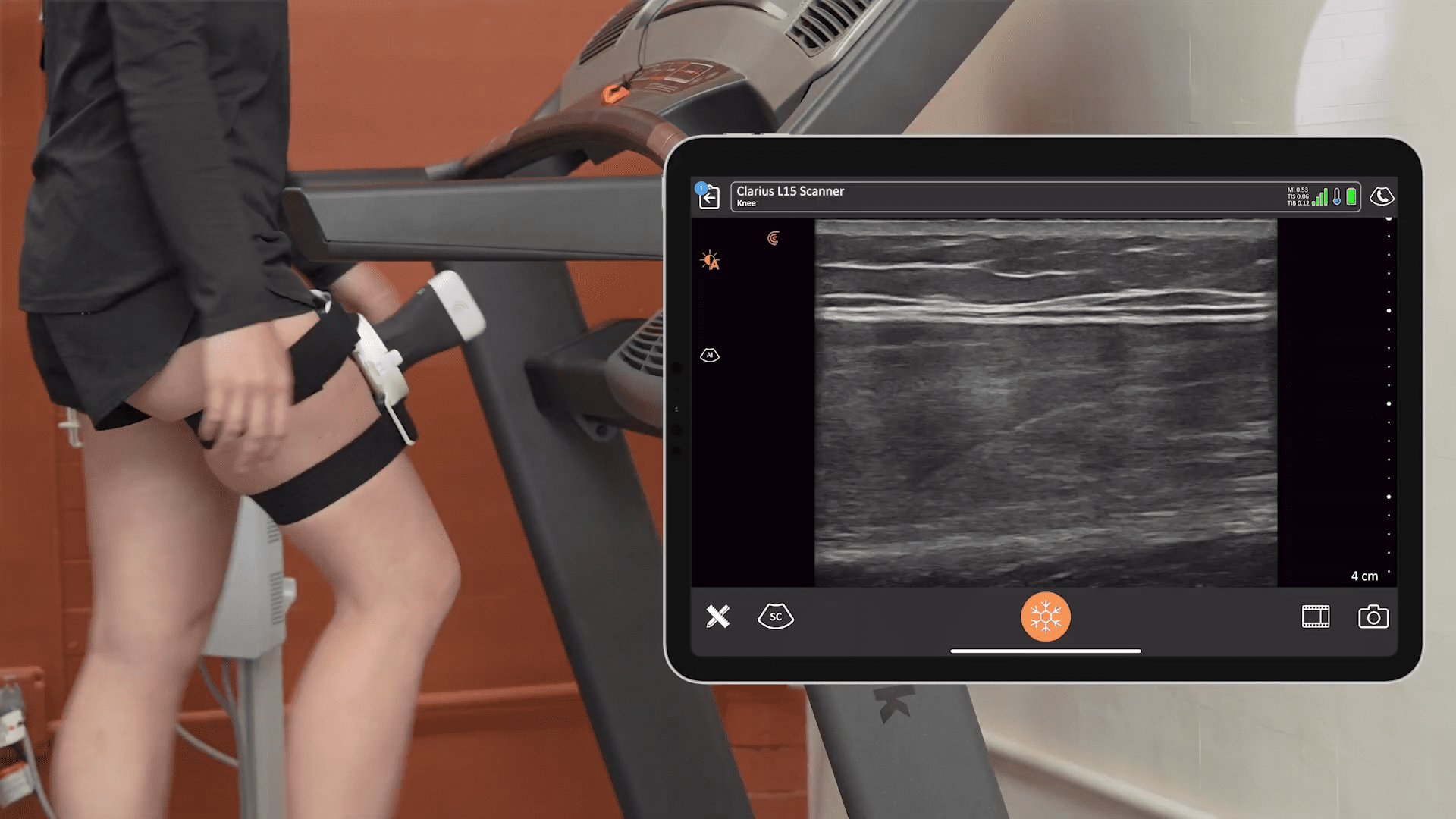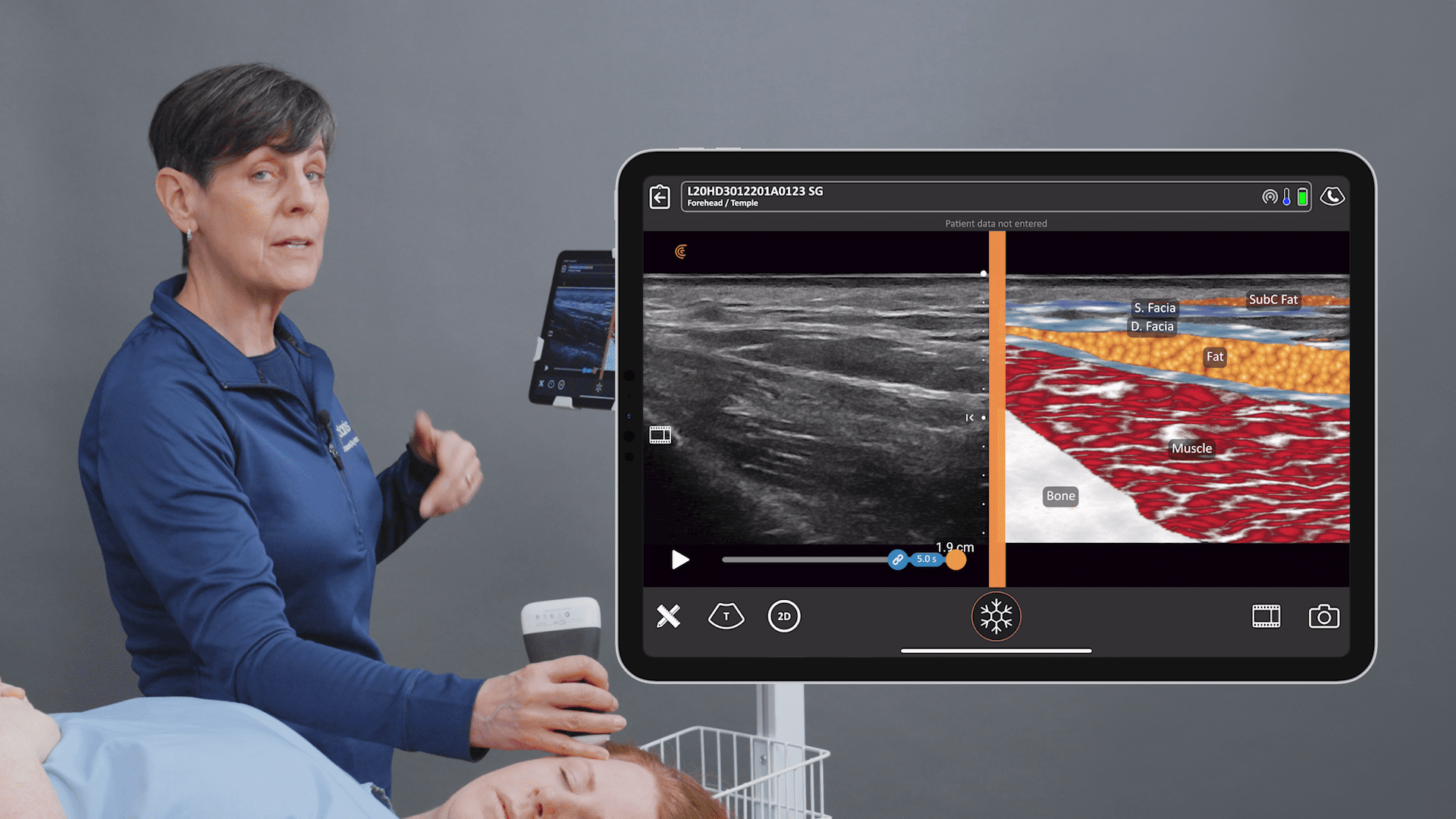When we talk to our customers about what they love most about Clarius, the Clarius Cloud exam management portal is often at the top of their list, along with image quality of course. It’s truly never been easier to store, access, review and share ultrasound exams. As an essential and valuable component of the Clarius Ultrasound ecosystem, access to Clarius Cloud is included with every purchase. Forever. There are no pesky subscription fees.
“I’ve tried all the handheld ultrasound systems. The coolest thing about Clarius is the cloud system. It’s miles ahead of all other machines,” says ultrasound educator Chris Myers. “I love the fact that you just go on your computer and your scans are there. You can write reports, label the images and simply email them off to colleagues and referrers. I’ve also used it for teaching online during lockdown.”
We’ve compiled a list of seven reasons why the Clarius Cloud may be an important benefit to consider when making a decision on which handheld ultrasound scanner is right for you.
1. Save all your ultrasound exams in a HIPAA-compliant portal.
While you’re using Clarius, exam data and encrypted patient information are initially stored on your smart device where space can be limited. When you finish scanning, you then have the option to save to the Cloud. The ultrasound data is automatically uploaded using encrypted HTTPS when an internet connection is available.
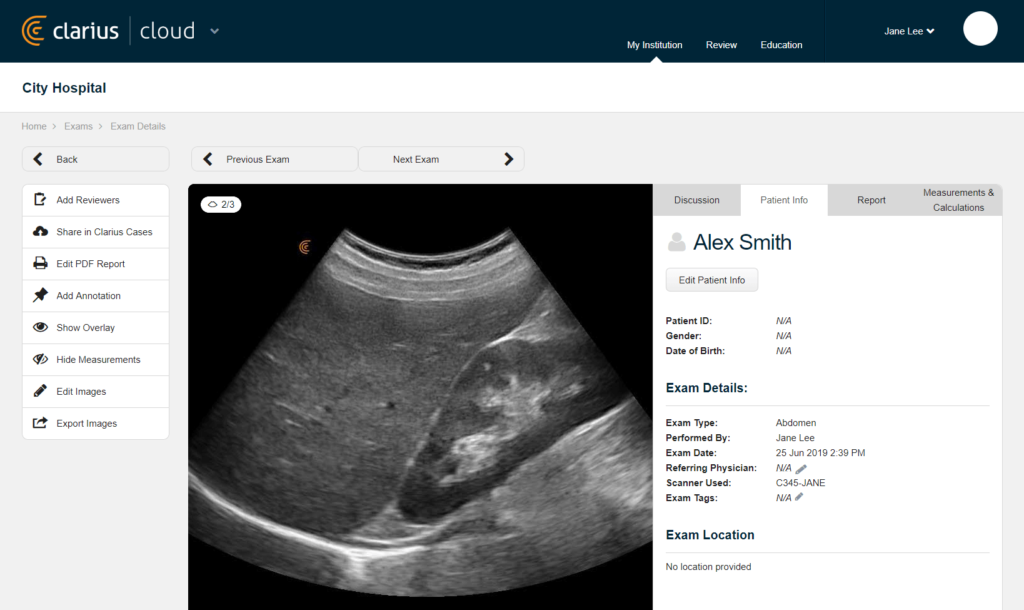
Rest assured. The Clarius Cloud is designed with technical safeguards to ensure compliance with the regulations and conditions of the Health Insurance Portability and Availability Act of 1996 (HIPAA).
2. Access and manage your exams from anywhere.
We know that most clinicians are pressed for time when examining a patient. If you don’t fill in all patient details while using the app, you can do it at your convenience when logged into the Clarius Cloud. Access your portal using a phone, tablet or computer from wherever you have an Internet connection. Click on Exams to access all the exams you captured and saved using your Clarius Scanner. You’ll see a menu with tools and features, all of the images in your exam, patient information, measurements and calculations. You can add, edit, move and delete annotations and comments.
3. Generate detailed PDF reports for consultations and billing that impress colleagues.
Clarius Cloud has a built-in, customizable PDF reporting tool. You can export any exam you’ve saved to the Cloud in a PDF, making it easy to print, archive and share professional reports for billing and consultations. Simply click “Print PDF Report” to create a report. You may choose which reviewer comments to include in the report. You can also choose to include any measurements and calculations or annotations in the report.
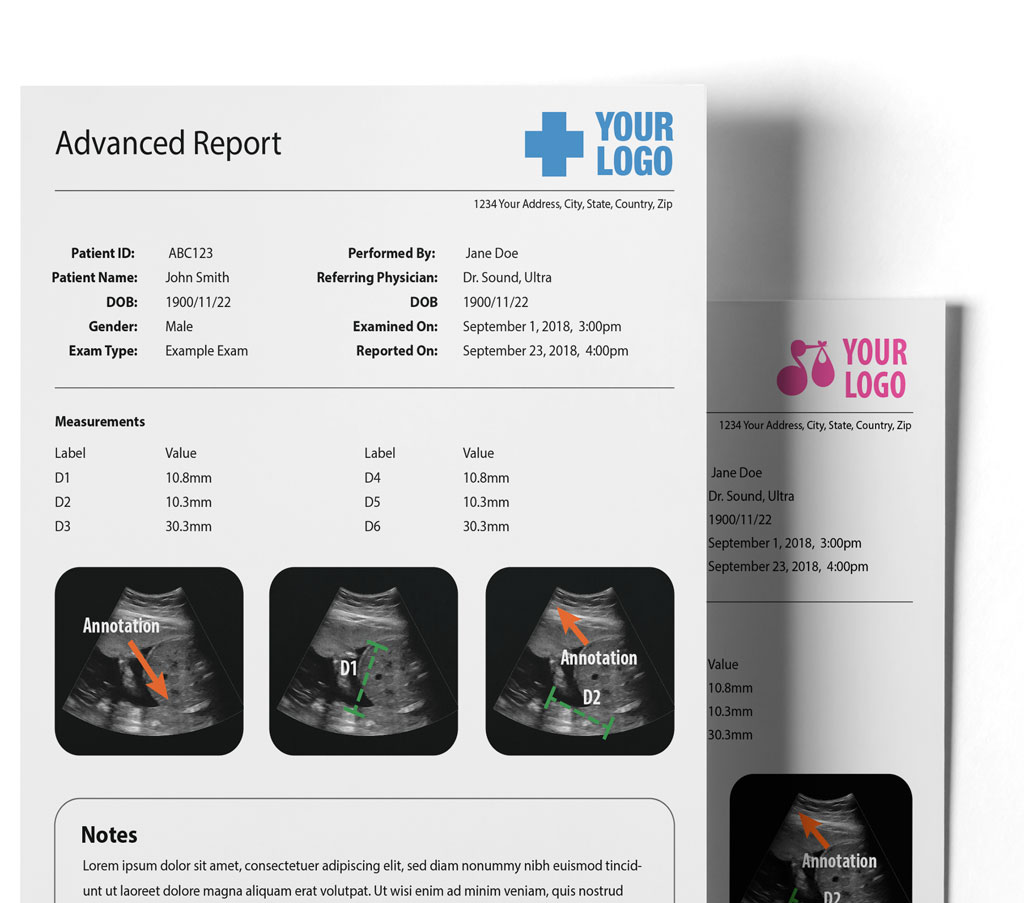
Here’s what Podiatrist James Ferrie had to say about PDF Reports.
“From a medical-legal point of view, the reporting capability on the Clarius Cloud portal is fantastic and one of the Clarius system’s big advantages. I’m able to produce professional reports with my ultrasound findings to send to referring GPs and I find I’m getting many more musculoskeletal referrals as a result!”
4. Collaborate and share, while keeping patient data secure.
You don’t have to worry about patient confidentiality when sharing images and findings with others from the Clarius Cloud. Patient information is automatically redacted, enabling easy collaboration and consultation to enhance patient care.
To share an exam with a colleague who is a Clarius user and registered within your institution, simply enter their name and send the exam. To share outside your institution, you can type in an email address to send a link to view the exam.
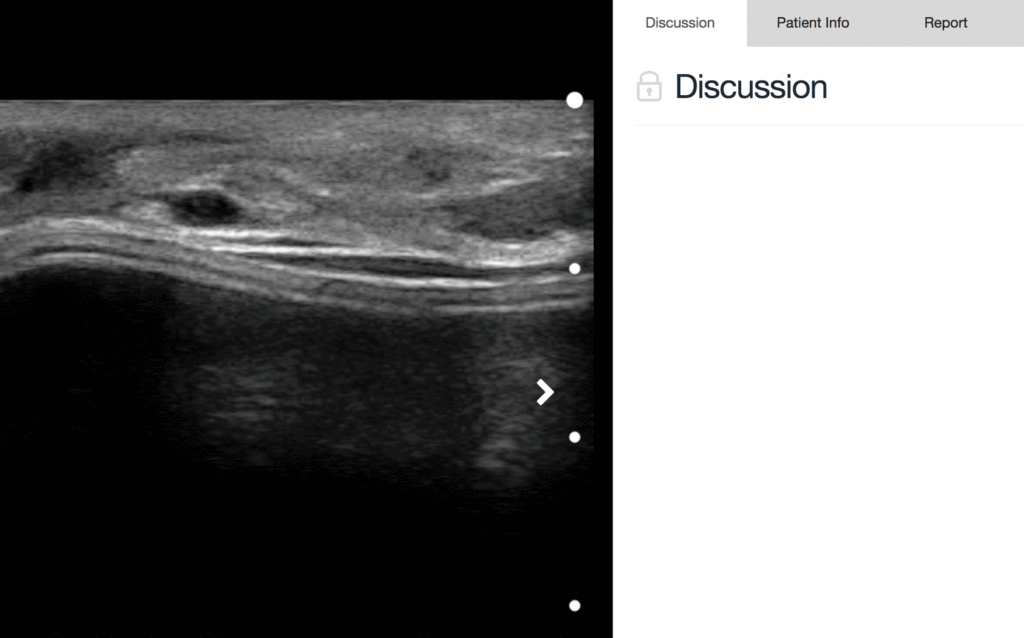
Reviewers are able to add annotations and post comments for discussion with the exam owner. To offer a diagnosis, reviewers can click the “Report” button.
5. Easily find exams for presentations, education and credentialing.
Hunting for a USB device to store and access images for your presentations will be a thing of the past thanks to Clarius Cloud. Exam management tools within the portal make it easy to find and organize the images you need.
Here’s what Pain Management Specialist, Dr. David Rosenblum had to say about his experience with Clarius Cloud.
“I’m in the process of creating an ultrasound gallery and review, and it has made it a lot easier to import images and alter them for the purpose of teaching, as well as for the purpose of billing for the procedures I do in my practice. You don’t need to use a USB drive. You’re able to print anything out. Everything happens seamlessly through the cloud. So, it’s a lot easier.”
6. Manage multiple scanners and users in an institutional account.
Whether you’re an individual or part of an institution, your Clarius Cloud portal is where you manage who uses your scanner, as well as where you securely store and manage the ultrasound exams you and your colleagues capture with your Clarius scanner(s). Institution administrators have access to all data within the institution; clinicians only have access to their own patients’ information and associated exams.
Administrators can easily activate and remove access to all scanners registered within an institution. And if a scanner goes missing, use the “Find your scanner” feature in the cloud.
7. Share cases publicly with your community for discussion with the Clarius Cases hub.
Since ultrasound education is important to many physicians who practice point of care ultrasound, Clarius Cloud makes it easy to share exams and findings with the broader ultrasound community. Exams can be submitted to Clarius Cases, our community hub for education, discussion, and feedback. Simply select the images you would like to submit and click on “Share in Clarius Cases.” After your Case has gone through our review process, it will be visible on the Cases page. Patient information is not included in Clarius Cases, so confidentiality is always maintained.
High definition ultrasound image quality is important. So is a friendly and intuitive exam management ecosystem. Each Clarius scanner includes easy-to-use apps for iOS and Android as well unlimited storage in the Clarius Cloud. You’re invited to learn more or book a demo to explore the advantages of choosing Clarius HD as your next handheld ultrasound scanner.