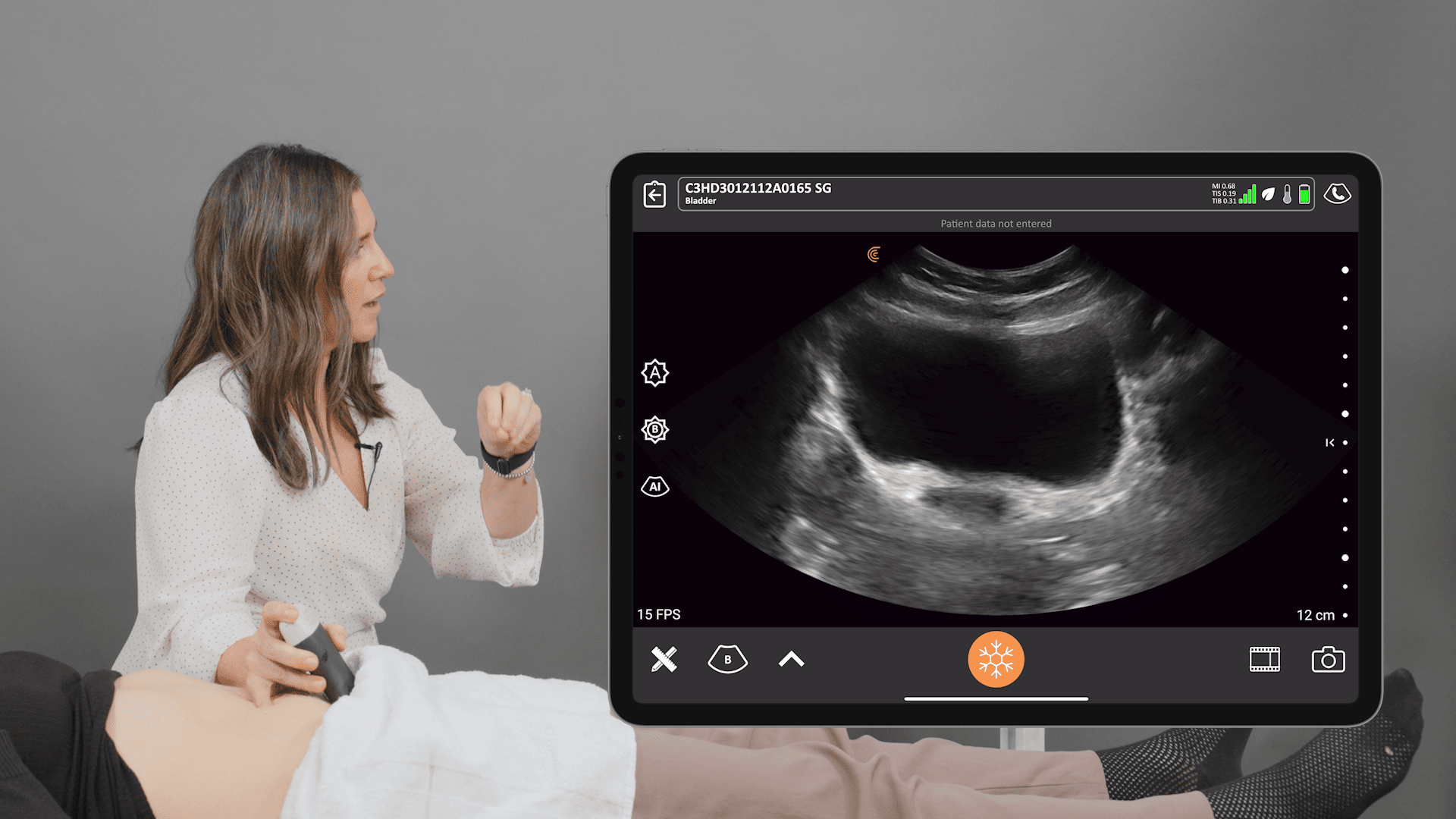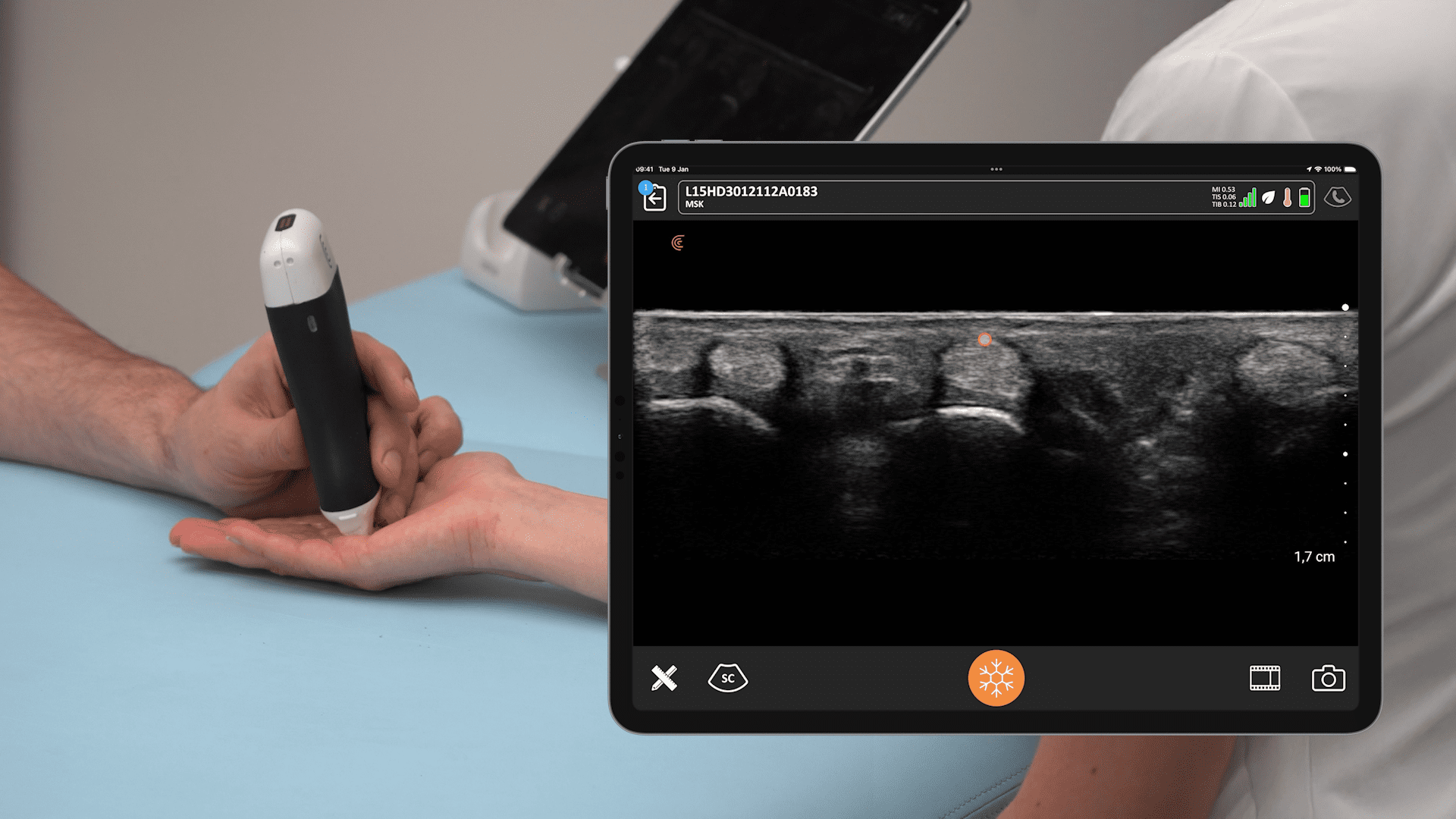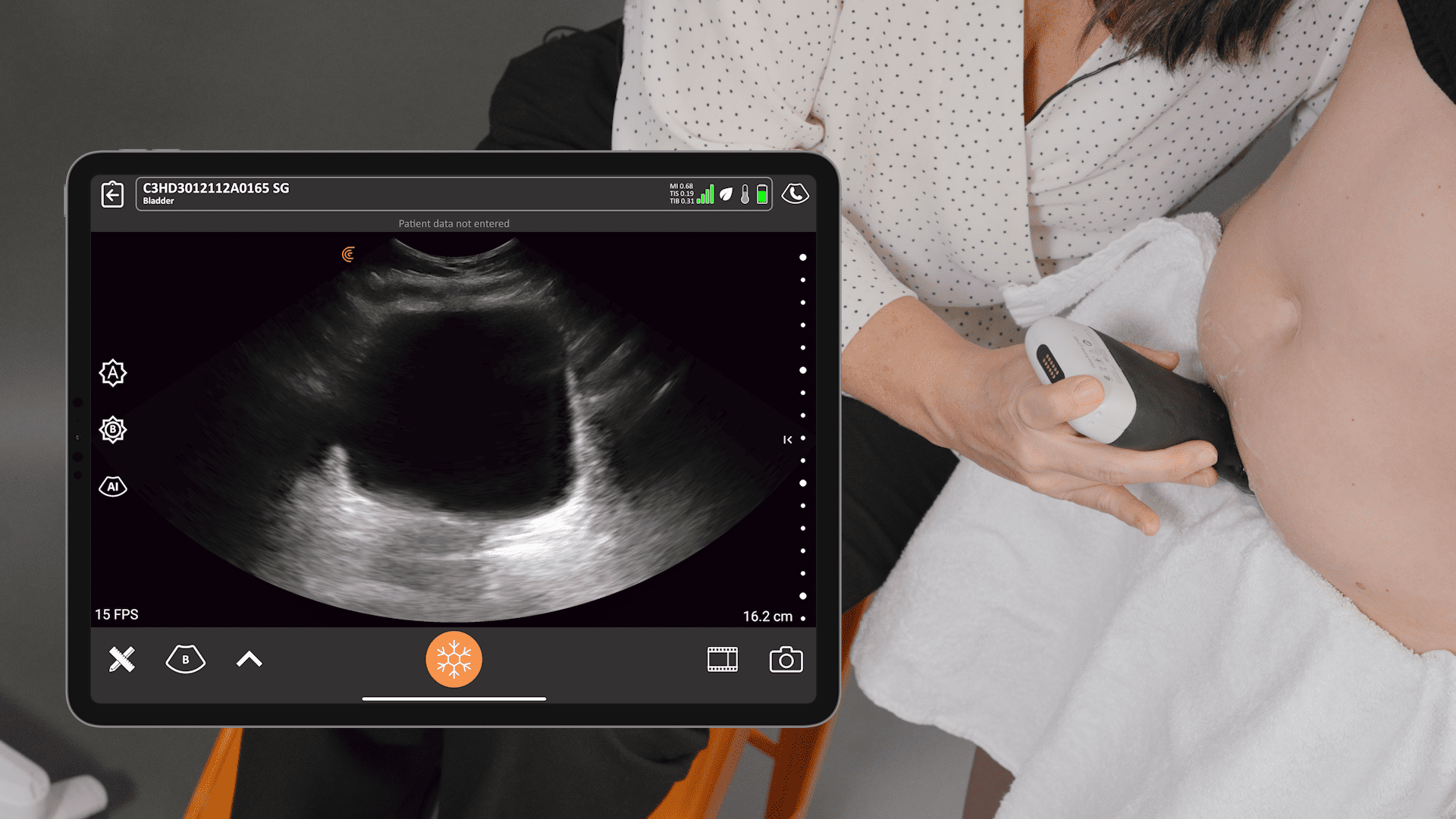Ideal for clinicians who are new to using ultrasound for procedure guidance, Clarius Needle Enhance lights up the needle, while Clarius HD scanners deliver high-definition imaging of the surrounding structures for clear visualization of your injection target. Needle enhance is an optional upgrade feature available on all Clarius linear scanners.
With the release of Clarius Ultrasound App 8.0, the experience for clinicians is better than ever. You’ll now see higher frame rates up to 30 frames per second, allowing for increased sensitivity and crisper needle imaging.
Watch the following Clarius Classroom video to see Dr. Oron Frenkel demonstrate how Clarius Needle Enhance works.
Clarius Needle Enhance is useful for any procedure guidance, including nerve blocks, musculoskeletal treatments like PRP, and for aesthetic procedures like cosmetic fillers. It helps improve patient safety and increases accuracy of your injections by identifying adjacent structures and ensuring the needle is in the right place during the procedure. Even without an echogenic needle, you’ll see the needle light up along the shaft and clearly identify the bevel on screen.
Clarius Needle Enhance is designed based on proprietary in-house technology, combining AI with multiple ultrasound images scanned at different angles. For those using this optional software package, we’ve updated the imaging and algorithms to increase frame rates while performing injections.
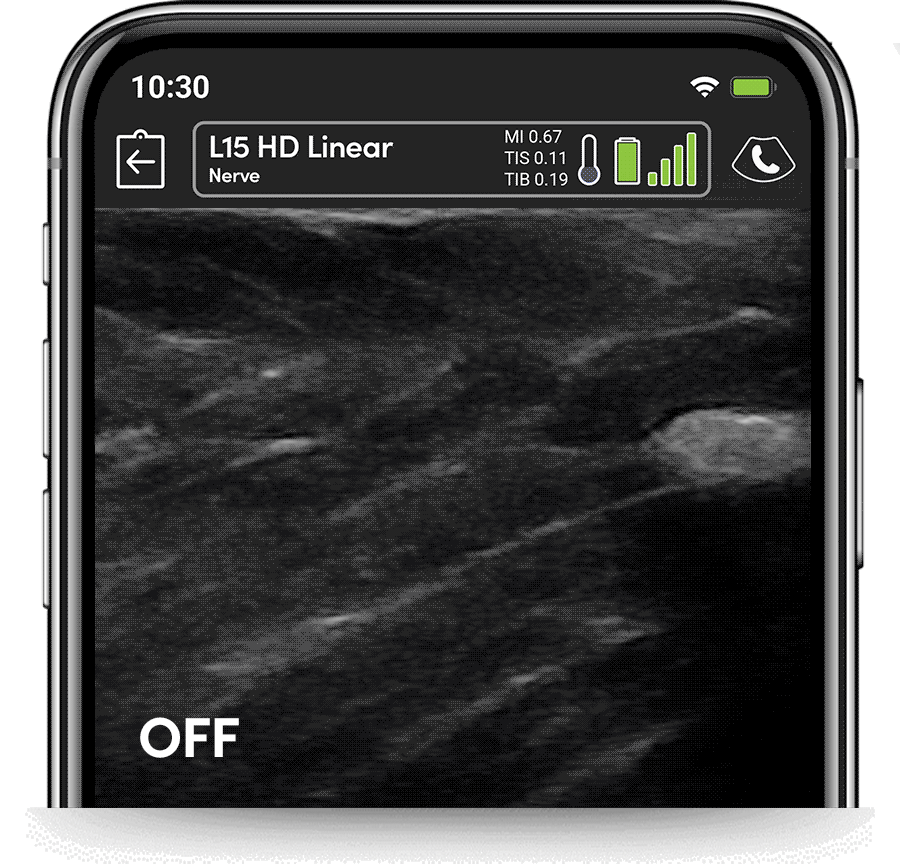
TIP: When you use Clarius Needle Enhance, tap the needle icon on screen to ensure it matches the direction that your needle is coming from. Our software uses a multi-angle approach, automatically optimizing the image in real time for your acquisition angle. There is no need set nor manually adjust the angle, enabling for more rapid visualization.
Existing users will automatically be upgraded to the new version once they download the latest App version 8.0 on the Apple App Store and Google Play store. With our free software updates for unlimited users, clinicians always get access to our latest innovations.
To control precisely when you update your scanner and avoid delaying a planned scanning session, simply disable auto update on your mobile device. Your scanner will automatically update as soon as you download the new Clarius App – please allow up to 5 minutes for your device to complete an upgrade.
If you have any questions or feedback, please reach out to our support team at [email protected]. Your feedback matters!