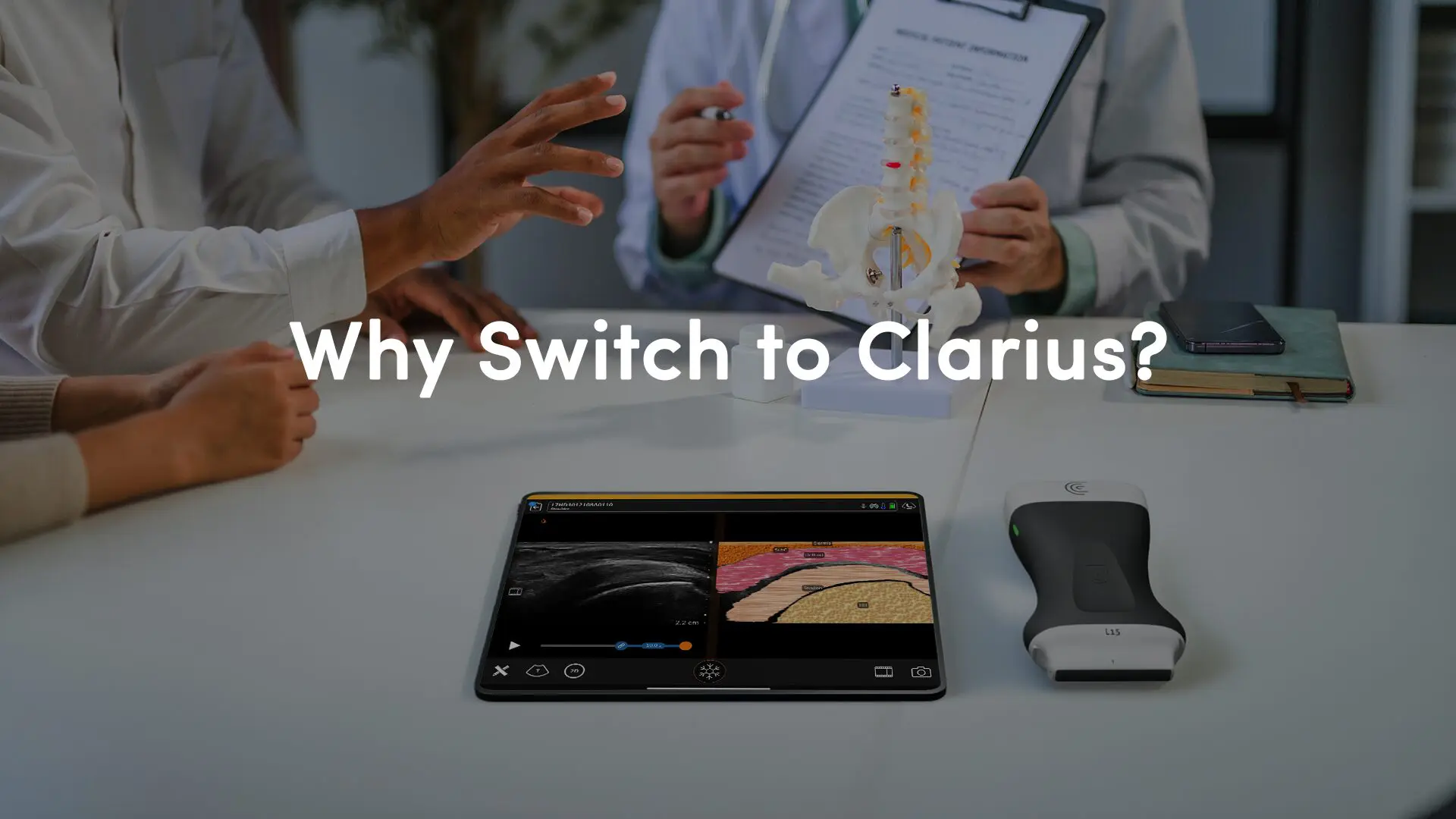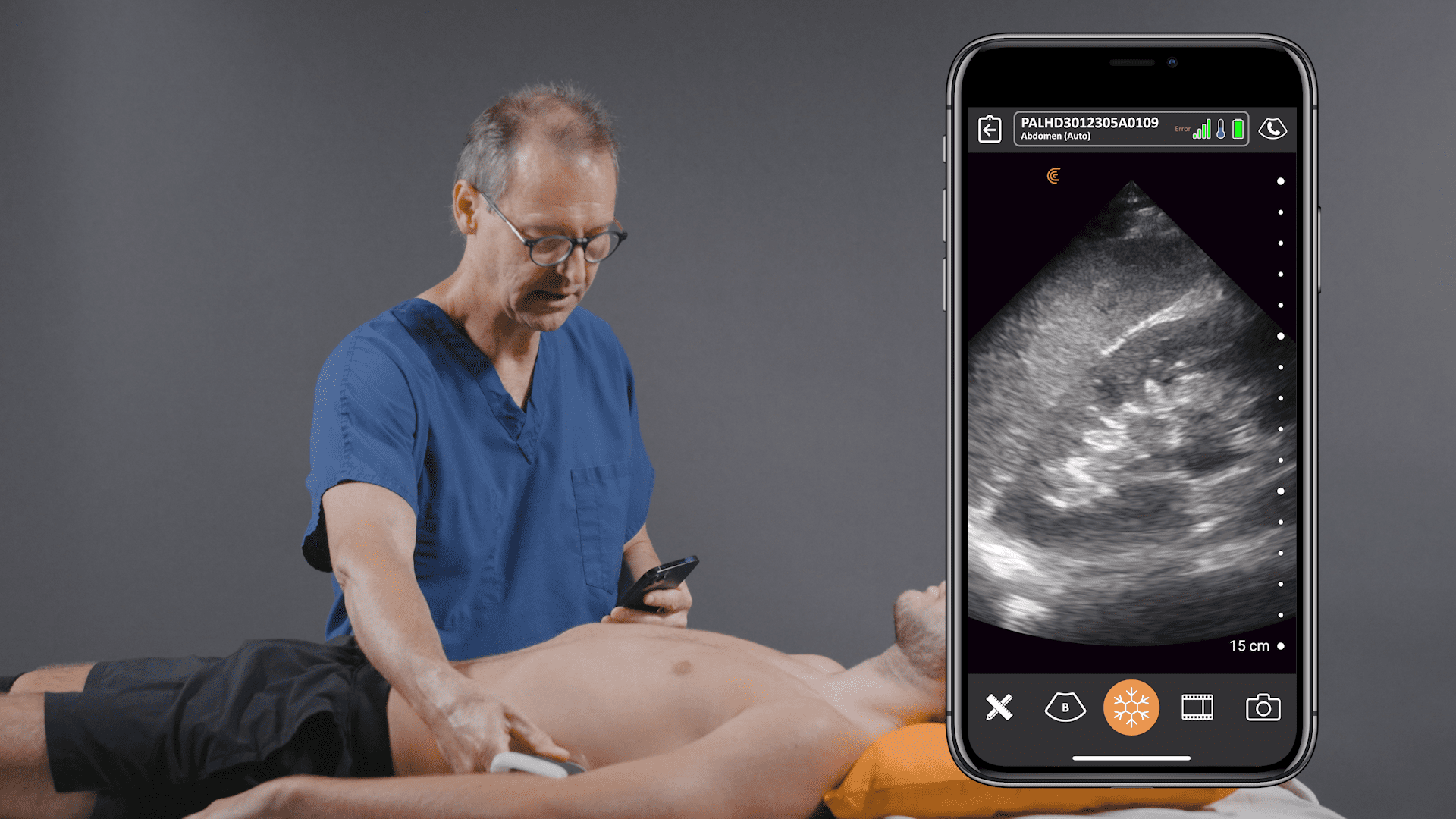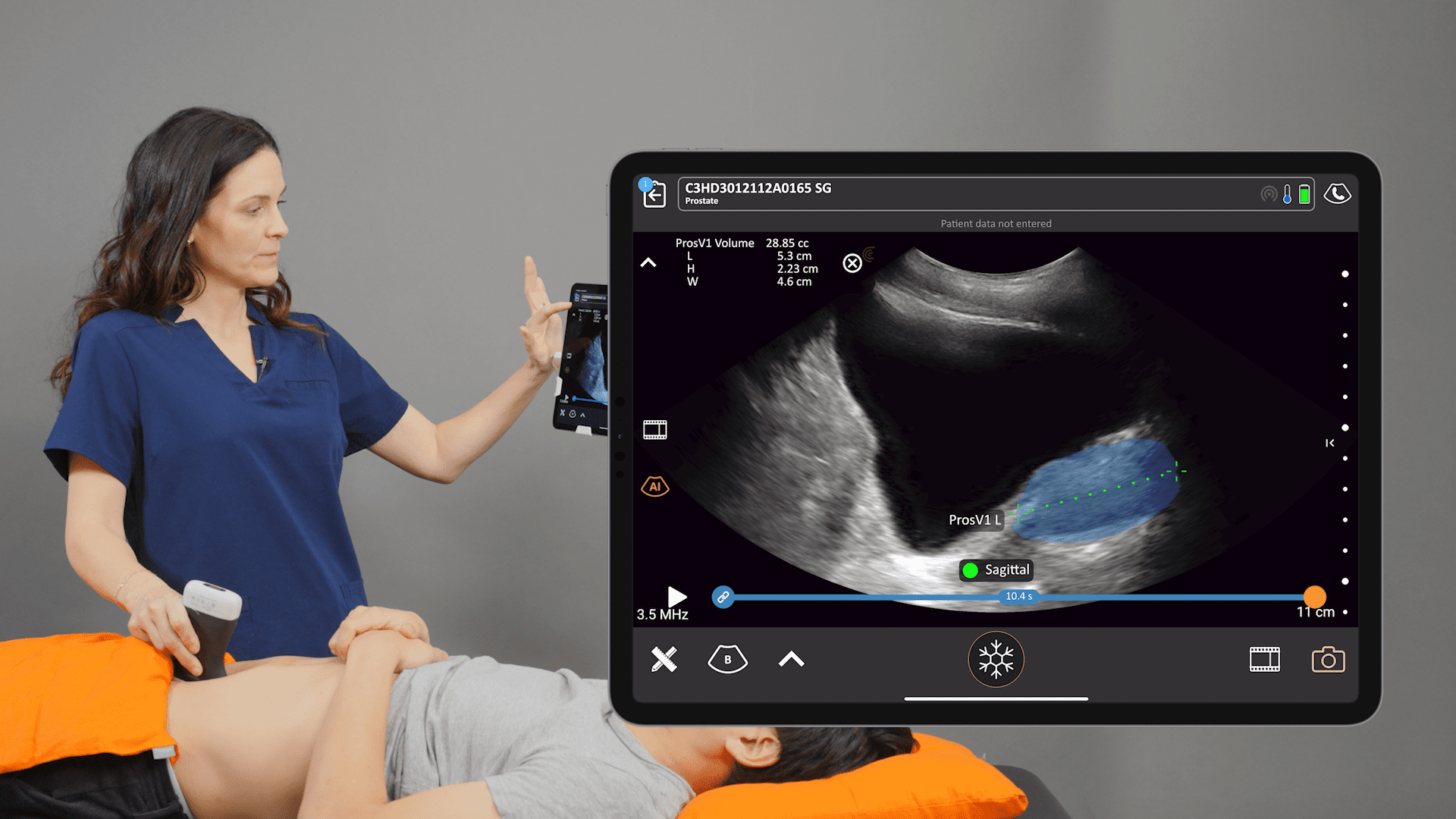At Clarius, we understand that the best handheld ultrasound imaging experience is unique to you. For example, a plastic surgeon has completely different workflows from an emergency physician.
That’s why we designed ten unique models to meet the needs of various medical specialties. Each of our specialized scanner models has a specific footprint and field of view, optimized to the various clinical applications we support.
And since ultrasound preferences differ, the Clarius Ultrasound App also offers the ability to personalize your imaging experience. You can adjust and save parameters to your specifications for consistent results every time you perform an exam. After adjusting parameters like depth and brightness, going to a specific imaging mode, or turning on an advanced control, simply navigate to the Applications menu to Save the preset modifications for your future use. If your preferences change, you can always reload factory defaults.
In this 2-minute video, Kris Dickie, Clarius VP of Research and Development demonstrates how to customize your preferences.
Kris explains that to personalize your ultrasound experience, Clarius also offers dozens of settings, like auto-connect, cine capture length, and on-screen display parameters, and the Clarius Ultrasound App adds new options that cover imaging mode use, measurement setup, and more. You can also enable or disable advanced settings with a searchable interface that allows you to easily find the customizations that are important to you.
Clarius Wireless Ultrasound Scanners for Every Specialty
Depending on the anatomy you’re scanning you can choose from seven wireless handheld ultrasound scanners for humans and three options for veterinary medicine.
We invite you to visit our product page to see our full range of ultrasound scanners. To learn more about your options, contact us today or schedule a virtual demo. We look forward to introducing you to the world’s best wireless handheld ultrasound scanner!