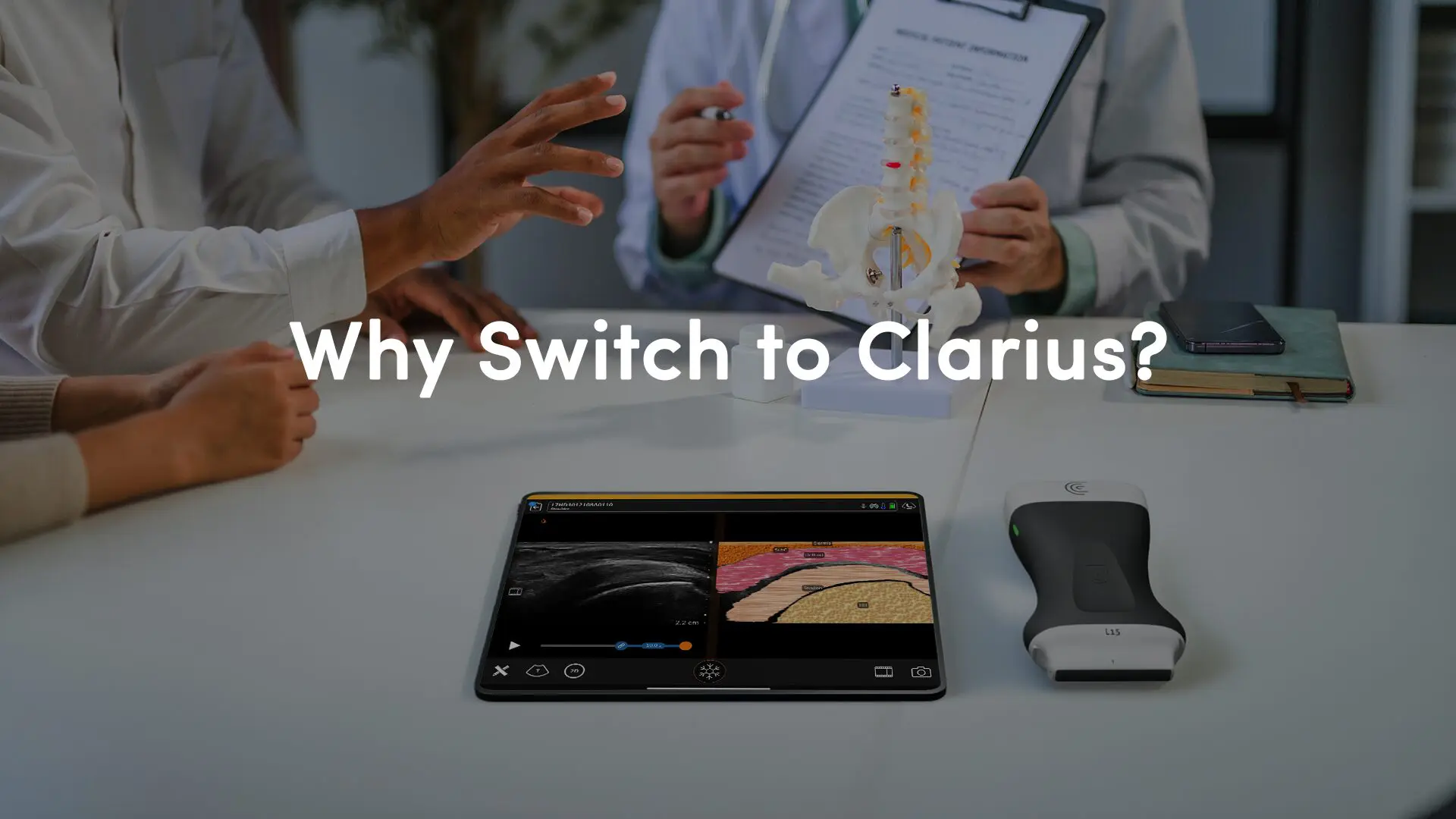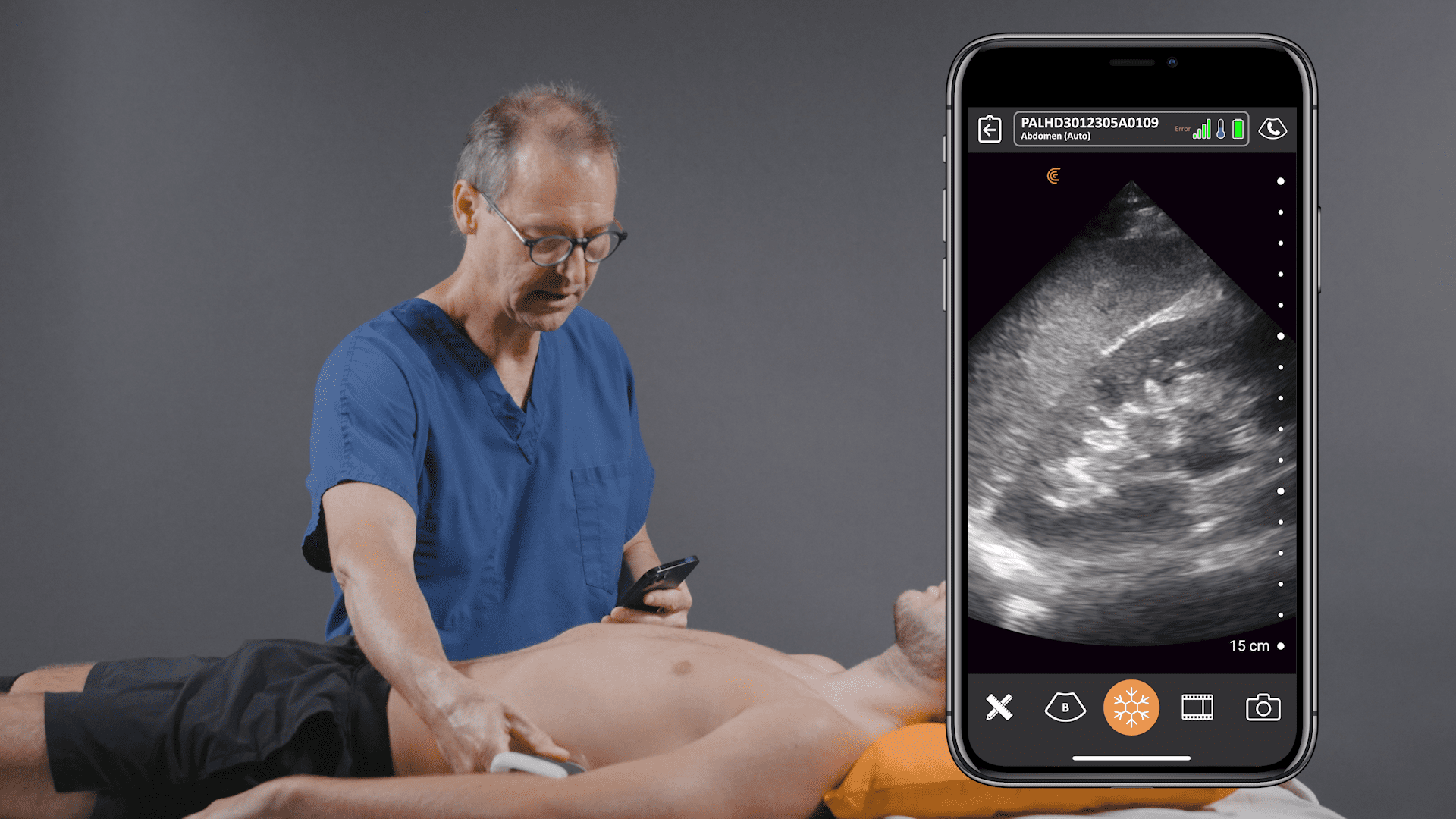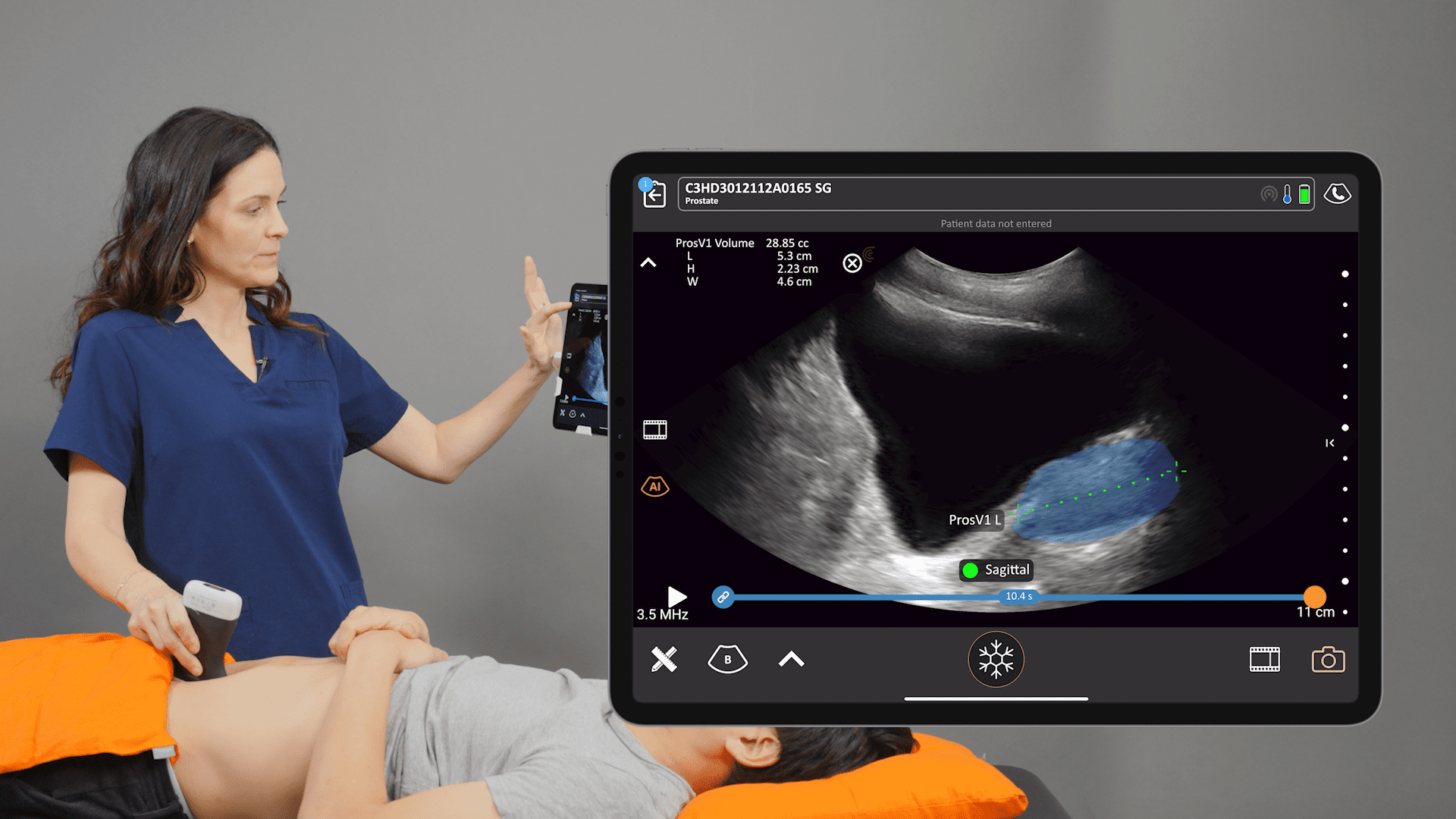With the release of Clarius Ultrasound App 10.3 today, we’re delighted to announce new Clarius members-only features, designed to make your ultrasound experience more efficient and user-friendly.
Members, Meet Your New Hands-Free Assistant
Introducing our new AI-powered Voice Controls, enabling a hands-free experience while you scan. There’s no need to touch your screen. Simply ask your scanner to “freeze, increase gain, decrease depth, capture image, capture video, color mode” and more.
Until now, Voice Controls has just been available as a premium option on select traditional ultrasound systems used for surgeries and other interventional procedures. Clarius is the only handheld ultrasound company offering this feature today, and it’s available on all ten Clarius HD3 wireless ultrasound scanners for Clarius members with the latest 10.3 release of the Clarius Ultrasound App for iOS and Android.
Voice Controls is an absolute game changer for me when I’m doing a procedure using Clarius,” says Dr. Alan Hirahara, an orthopedic surgeon specializing in sports medicine. “When I have two hands full, one with the ultrasound and the other with a scalpel or syringe, I would need an assistant to manipulate something on screen, or to document the procedure, so I don’t contaminate the sterile field. Now I just say ‘capture video, increase gain, or color mode’. There’s so much we can do, and the nurse is free to do something else in the clinic.”
Voice Controls will initially be available in English only. It is one of many advanced AI features available today with Clarius Membership. To develop Voice Controls, Clarius recorded thousands of voice commands and used machine learning algorithms to teach the software to recognize and perform key imaging functions. Users standing within a meter of the smart device will be able to use voice commands to adjust gain and depth, freeze images, switch imaging modes, and to capture images and video. Clarius Voice Controls also work seamlessly with wireless headsets.
I think the addition of the Voice Controls feature is brilliant,” says Dr. John Arlette, a dermatologist whose practice is focused on injectable therapies, cosmetic therapy, and aesthetic management. “Instead of reaching for the touch screen to make a change with what you’re seeing on the screen, you can use Voice Controls to capture an image or capture a video clip. Procedures are faster and I can focus on the patient instead of being distracted by mechanical adjustments to the settings on my device. The voice-activated mechanism is especially an advantage to the practitioner who’s working on their own.”
Clarius has tested the new feature with clinicians from a variety of specialties including those who use ultrasound for diagnosing and treating MSK ailments and sport injuries, plastic surgery, anesthesia, aesthetics, pain management, orthopedic surgery, and veterinary medicine.
Voice Controls have proven to be useful on traditional ultrasound systems and we’re excited to offer this premium feature to all Clarius members,” says Kris Dickie, Vice President of Research and Development at Clarius. “Our goal is to continue making innovative features available on all Clarius handheld scanners for a small fraction of the cost that is currently the norm for premium ultrasound systems. Every clinician should have access to a high-quality ultrasound system to improve patient care.”
Watch Voice Controls in Action
Introducing MSK AI for Easier Exams (USA only)
Also, available now to members in the United States using a Clarius Scanner with the latest Clarius 10.3 App: the first FDA-cleared AI ultrasound application that identifies, measures, and labels tendons to help you perform musculoskeletal exams faster. Available with the Advanced MSK Package, MSK AI is especially helpful for novice ultrasound users, making learning ultrasound anatomy easier. By automatically displaying the thickest width, it also helps streamline exams and supports serial studies with consistent measurements of patellar, Achilles, and plantar facia tendons.
Discover Additional Features and Enhancements Included with Clarius 10.3 App
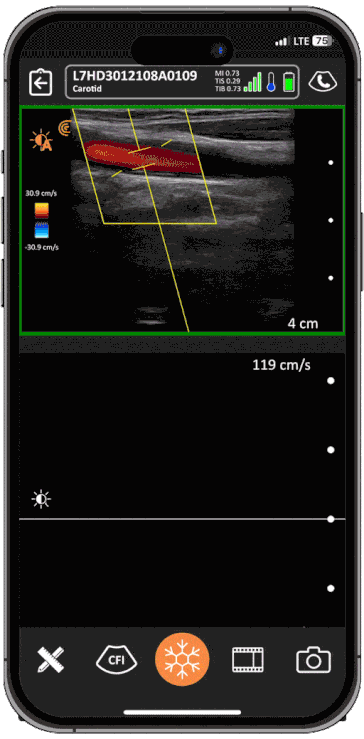
Dynamic Spectrum Resizing
Now, you can dynamically resize spectrums during Doppler examinations, giving you more control over your image display. Easily adjust the spectrum size to your preference, allowing for better visualization and a more personalized scanning experience.
Veterinary OB Growth Tables
The new Veterinary OB growth tables provide a valuable resource for veterinary practitioners performing pregnancy ultrasound examinations. With growth tables for both dogs and cats, you can now obtain more accurate estimations of gestational age and fetal growth, improving patient care for your animal patients.

Enhancements and Fixes
- Experience smoother navigation with an improved modes and tools menu.
- Stay organized with our new user profile page, ensuring specialty selection when creating an account.
- Get rapid, high-quality imaging with our fast frame rate mode for cardiac color Doppler examinations.
- Enjoy BBL preset imaging improvements for the L15.
Clarius Users, We Appreciate Your Feedback
We hope you enjoy your experience with the Clarius App. If you have any questions or feedback, please reach out to our friendly support team at [email protected]. Your feedback matters. Thank you for being a part of the Clarius community!
Book a Virtual Demo
If you’re interested in joining the Clarius Community, we invite you to book a virtual demo to discuss which of our specialty ultrasound scanners are right for your practice.