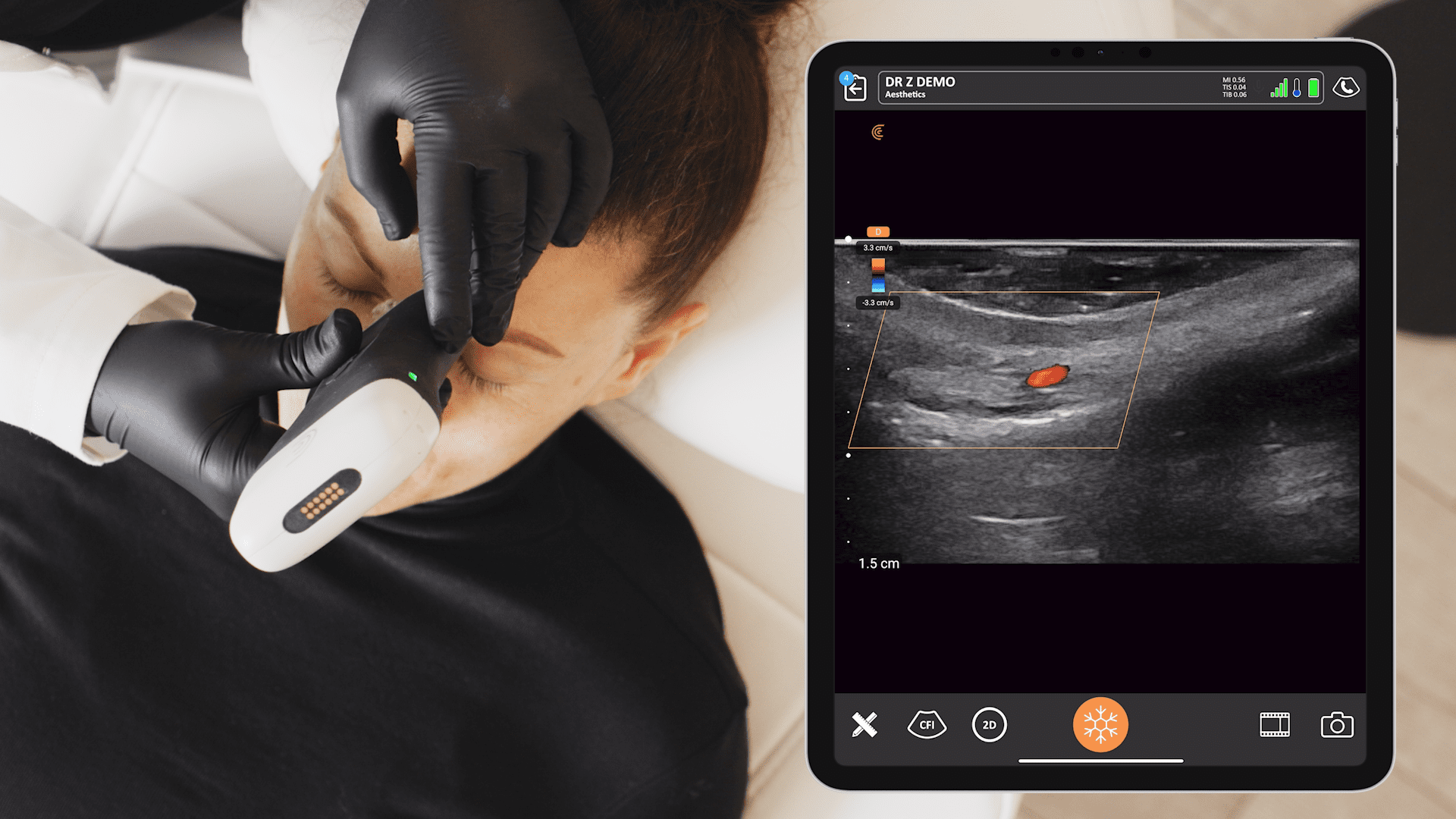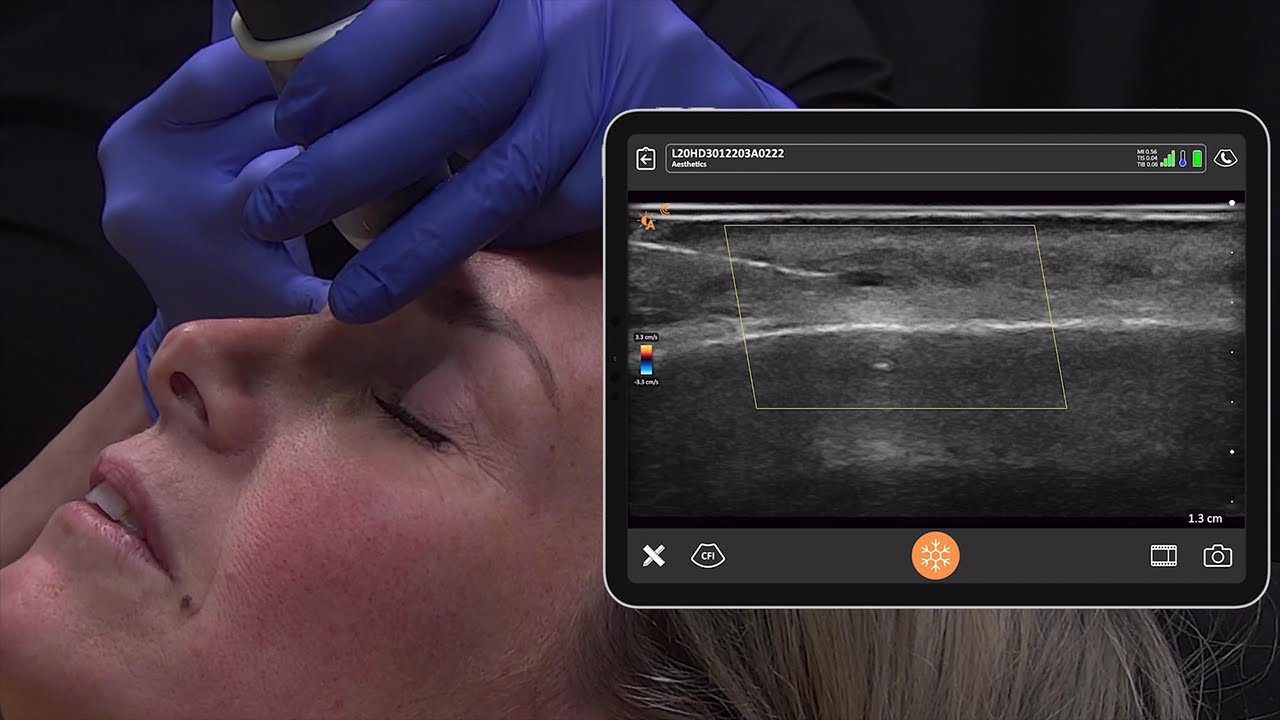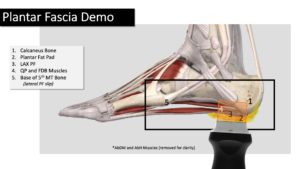Starting today, Clarius users can download the Clarius Ultrasound App 7.3.0, on the Apple App Store and Google Play. With our forever-free software updates, for unlimited users, physician always get access to our latest innovations.
Superior Cardiac Imaging on Clarius PA
If you own a Clarius PA HD, you’ll be excited to hear that we’ve dramatically improved cardiac image definition with the 7.3 release. Early users are reporting that the quality of cardiac images is now comparable to laptop systems like the Sonosite Edge, bringing you image quality equal to high-performance cardiac probes. Learn more about Clarius for cardiac imaging here.
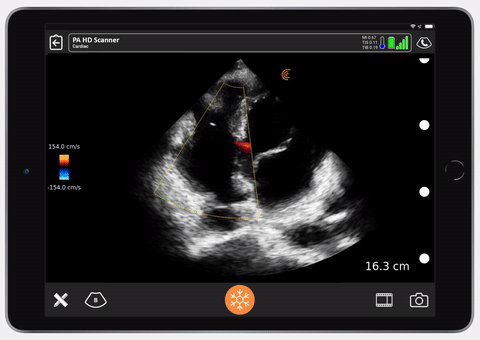
Improved Connection Experience
You’ll notice a big difference when you pair the latest Clarius App with your scanner. Instead of a spinning wheel, you’ll see a connection status bar that shows you how much time is left before you can start scanning. Typically, you can expect to connect within 10 to 20 seconds, and now you’ll be able to see progress. Hint: remember to turn on your scanner first to expedite connection speed.

New Transcranial Imaging
You can now do more with your Clarius PA HD with our new transcranial preset to provide rapid, noninvasive, real-time measures of cerebrovascular functioning, evaluating blood flow in and around the brain. This preset is unique to the Clarius PA, increasing its versatility.
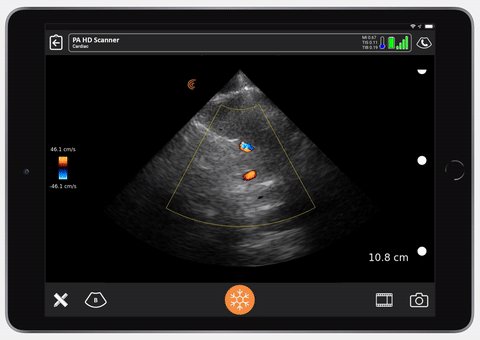
Choose Your Scanner
If you have access to multiple scanners, you can now disable the automatic connection that is established to the last scanner you used with your device. Instead, you’ll be able to select the scanner you want to use from a list that appears on the App. Simply set the Auto Select Scanner setting to suit your preference.
Using Worksheets?
Now you can choose what happens when you start the App: complete a worksheet or start scanning immediately.
Imaging Enhancements
In addition to improved cardiac imaging and the new transcranial imaging, we’re pleased to say we have updated the following:
- Improved Spatial Compound Imaging
- Improved Phased Array Superficial Imaging
- M-Mode Addition to Various PAHD Applications
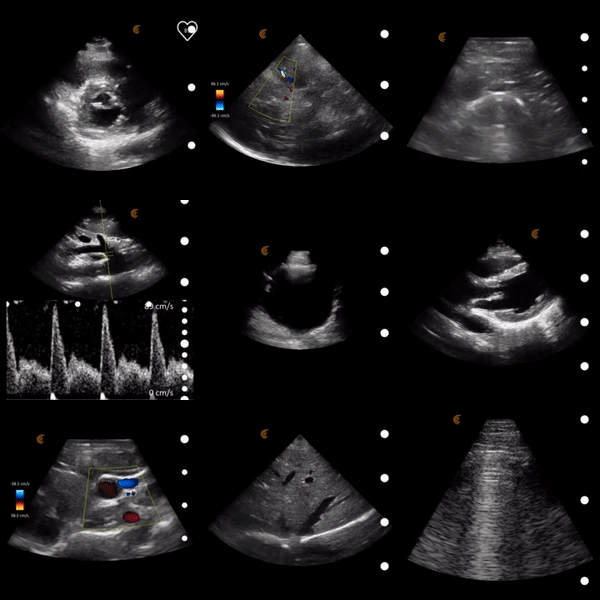
For a full list of changes, see our Clarius Ultrasound App Release Notes.
To control precisely when you update your scanner and avoid delaying a planned scanning session, simply disable auto update on your mobile device. Your scanner will automatically update as soon as you download the new Clarius App – please allow up to 5 minutes for your device to complete an upgrade.
If you have any questions or feedback please reach out to our friendly support team at [email protected].