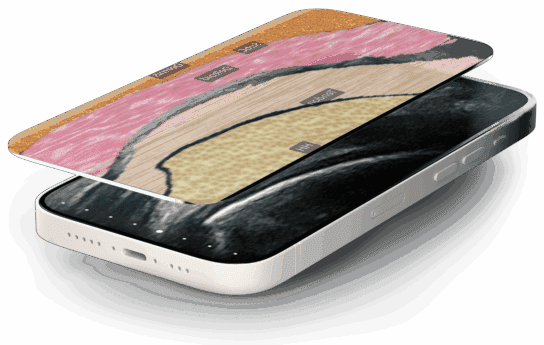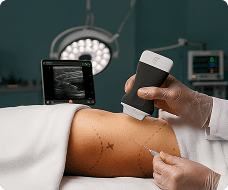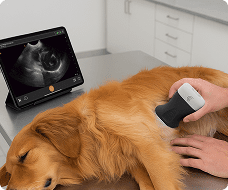Once the snowflake is pressed to freeze an image the image can be store by pressing the camera icon, bottom right of the scanning screen. You can also use the “button up” to store an image (raised arrow on the scanner nearest the battery).
Clarius Classroom
Capturing Images
Esther Donohue B.S., RDMS, RDCS, RVT
Products Used
More Classes
Request a Quote
With 8 scanners available, we offer a wireless ultrasound solution tailored to your needs. Request a quote to discover which scanner can deliver the best ultrasound imaging for your practice.
⚠️ Clarius ultrasound is for medical professionals only.
By providing my email, I consent to receive Clarius webinar invitations, case studies, whitepapers, and more, and I consent to the Clarius Privacy Policy. I can unsubscribe anytime.